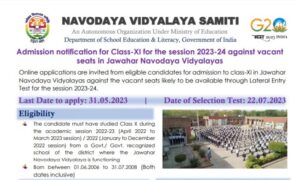Appendix A
Assignment No.-1 Human Computer Interaction
Question 1. Comparison between a conventional user interfaces (with no AI) against an AI enabled user interface with suitable example.
Conventional User Interfaces (with no AI)
Conventional User Interfaces (UI) refer to the traditional, non-AI-powered interfaces that have been the foundation of human-computer interaction for decades. These interfaces rely on predefined interactions and static designs without incorporating advanced artificial intelligence (AI) or machine learning capabilities. Here are the key characteristics of conventional UIs:
- Predefined Interactions: Conventional UIs are based on predefined interactions such as clicks, taps, scrolls, and keyboard input. Users interact with the system using these predetermined actions.
- Static Design: The design and behavior of conventional UIs are fixed and don’t adapt or change based on individual user preferences, behaviors, or real-time data.
- Limited Personalization: Conventional UIs offer limited personalization options and typically provide the same interface and content to all users, regardless of their preferences or past interactions.
- Structured Input: Interaction is often structured through forms, buttons, dropdowns, and checkboxes. Users provide input in a structured format based on the UI elements provided.
- Limited Context Awareness: Conventional UIs lack the ability to understand the context of user actions or interpret natural language queries. They rely on explicit instructions from users.
- Rule-Based Responses: The responses and actions of conventional UIs are typically rule-based and follow predetermined algorithms or scripts. They don’t have the ability to learn and adapt autonomously.
- Less Intuitive: Users often need to learn the specific interaction patterns and features of a conventional UI. The learning curve can be steeper compared to AI-enabled interfaces.
- Feedback is Explicit: Feedback from the system is usually explicit and straightforward, generated based on predefined rules and responses. There is limited contextual understanding to tailor the feedback.
- No Predictive Capabilities: Conventional UIs lack the ability to predict user actions or preferences based on historical data, machine learning, or AI algorithms.
Examples of conventional UIs include standard web and mobile applications, desktop software, and physical interfaces like ATMs or point-of-sale terminals. While they are well-established and widely used, advancements in AI have led to the emergence of AI-enabled UIs, providing more intuitive, adaptive, and personalized user experiences.
AI Enabled User Interface
An AI-enabled User Interface (AI-UI) incorporates artificial intelligence (AI) and machine learning (ML) technologies to enhance the interaction between users and computer systems. Unlike conventional UIs, AI-UIs leverage advanced algorithms to understand, predict, and respond to user behavior, preferences, and natural language. Here are the key characteristics of AI-enabled User Interfaces:
- Natural Language Processing (NLP): AI-UIs employ NLP to understand and interpret natural language input from users, allowing them to interact with the system using everyday language, speech, or text.
- Machine Learning Integration: AI-UIs use ML algorithms to learn from user interactions and data, enabling them to adapt, improve, and provide personalized experiences over time.
- Personalization and Adaptability: AI-UIs tailor the interface, content, and recommendations based on individual user preferences, history, behavior, and context, providing a highly personalized user experience.
- Predictive Capabilities: These interfaces can predict user intent, behavior, and preferences by analyzing historical data, enabling proactive suggestions and streamlined user interactions.
- Context Awareness: AI-UIs have the ability to understand the context of user actions and requests, allowing for more relevant and contextually appropriate responses and actions.
- Enhanced Assistance and Automation: AI-UIs provide intelligent assistance and automate tasks based on user preferences, historical data, and learned patterns, improving efficiency and productivity.
- Continuous Learning and Improvement: AI-UIs learn from user interactions, feedback, and data to continuously enhance their understanding, performance, and responsiveness, resulting in an evolving and improved interface.
- Advanced Data Visualization: AI-UIs utilize AI for data analysis and present insights through advanced visualization techniques, making complex data more understandable and actionable for users.
- Multi-Modal Interaction: AI-UIs support various modes of interaction, including voice, touch, gestures, and more, providing a multi-modal and seamless user experience.
Examples of AI-enabled User Interfaces include virtual assistants like Amazon Alexa and Google Assistant, chatbots in customer service applications, recommendation systems in e-commerce platforms, and personalized content suggestions in streaming services. These interfaces significantly enhance user engagement, efficiency, and satisfaction by providing more intuitive, adaptable, and intelligent interactions.
Certainly! Here’s a comparison table highlighting the differences between Conventional User Interfaces (UI) with no AI and AI-Enabled User Interfaces:
| Aspect | Conventional UI (No AI) | AI-Enabled UI |
| Interaction Paradigm | Predefined interactions (clicks, taps, etc.) | Natural language processing, gestures, predictive actions |
| (voice, context-aware responses). | ||
| Adaptability | Static design | Adapts and learns from user interactions for customization |
| and personalization. | ||
| Personalization | Limited or no personalization | Highly personalized based on user behaviour and preferences |
| (context-aware recommendations). | ||
| Decision Making & Recommendations | Generic and rule-based suggestions | Data-driven, AI-powered recommendations, predictive insights |
| for enhanced decision-making. | ||
| Automation and Assistance | Minimal automation, limited assistance | Automation of repetitive tasks, intelligent assistance based |
| on user needs and behaviour. | ||
| Response and Feedback | Fixed responses based on predefined rules | Dynamic and contextually relevant responses, continuous |
| learning and improvement. | ||
| Learning Capabilities | No learning from user interactions | Learns and improves from user interactions, data analytics |
| and machine learning. | ||
| Examples | Standard websites, traditional applications | Virtual assistants (e.g., Siri, Alexa), chatbots, recommendation systems, personalized content suggestions |
| Usability and Learning Curve | Learning curve due to static interaction patterns | More intuitive, reduced learning curve due to natural |
| language interactions. | ||
| Error Handling | Predefined error handling | Context-aware error handling, intelligent suggestions for |
| error resolution. |
This table summarizes the key distinctions between Conventional User Interfaces without AI and AI-Enabled User Interfaces, focusing on aspects like interaction paradigm, adaptability, personalization, decision-making, automation, feedback, learning, and error handling. AI-Enabled UIs leverage artificial intelligence to provide a more dynamic, intuitive, and personalized user experience compared to traditional static UIs.
Define HCI. Discuss the importance and advances in Audio-visual Interface as a tool for improved productivity of Human User.
HCI (Human-Computer Interaction) is a multidisciplinary field that studies the design, evaluation, and implementation of interactive computing systems for human use. It focuses on understanding the interaction between humans and computers, encompassing the design of user interfaces, user experience, usability, accessibility, and the overall effectiveness and efficiency of the interaction.
In essence, HCI aims to create interfaces that facilitate effective communication and interaction between users and computer systems, ensuring that technology is usable, intuitive, and supports the users in accomplishing their tasks or goals. The field draws from various disciplines such as computer science, cognitive psychology, design, anthropology, sociology, and more, to design systems that meet users’ needs and preferences while considering the context in which the interaction occurs.
The primary objectives of HCI are to enhance the usability, accessibility, and overall user satisfaction of computer systems by understanding user behavior, preferences, and cognitive processes. It involves iterative processes of design, testing, and refinement to create interfaces that optimize the interaction between humans and technology.
Audio-visual interfaces
strides in recent years, revolutionizing the way humans interact with technology. These interfaces play a crucial role in enhancing productivity and user experiences across a variety of applications. Here’s a discussion on their importance and the advances that contribute to improved productivity for human users:
Importance of Audio-Visual Interfaces:
- Enhanced Communication and Comprehension:
- Audio-visual interfaces facilitate richer communication by combining both auditory and visual cues. This dual sensory input enhances comprehension and retention of information.
- Multi-Modal Experience:
- Integrating audio and visual elements creates a multi-modal experience that caters to users with different learning styles and abilities. It accommodates both visual and auditory learners, enhancing inclusivity.
- Efficient Information Processing:
- Humans process audio and visual information in parallel, which means presenting information through both modalities allows for faster and more efficient absorption of information.
- Reduced Cognitive Load:
- Well-designed audio-visual interfaces can help in reducing cognitive load by distributing information across multiple channels, making it easier for users to process and understand complex concepts.
- Improved User Engagement:
- The combination of audio and visual elements enhances engagement, capturing and maintaining users’ attention for more extended periods, which is crucial for productivity.
- Accessibility and Inclusivity:
- Audio-visual interfaces cater to a broader audience, including those with visual impairments. Audio provides an accessible alternative to visual information.
- Effective Storytelling and Learning:
- Audio-visual elements are powerful tools for storytelling and educational purposes, making learning more engaging and effective by appealing to both auditory and visual senses.
Advances in Audio-Visual Interfaces:
- Natural Language Processing (NLP) and Voice Interaction:
- AI-driven NLP enables voice commands and natural language understanding, allowing users to interact with devices and applications using spoken language, enhancing accessibility and productivity.
- Gesture and Motion Recognition:
- Cameras and sensors can detect and interpret user gestures and motions, enabling intuitive and interactive experiences without physical touch, promoting efficiency and ease of use.
- Virtual Reality (VR) and Augmented Reality (AR):
- VR and AR technologies offer immersive audio-visual experiences, enhancing learning, training, design, and visualization tasks, resulting in more productive and engaging interactions.
- Real-time Data Visualization:
- Advanced data visualization techniques present complex data sets in an easily understandable audio-visual format, aiding in quicker decision-making and improved productivity in data-driven fields.
- Haptic Feedback Integration:
- Integrating haptic feedback into audio-visual interfaces allows users to perceive tactile sensations, providing an additional dimension to the user experience and improving understanding and engagement.
- Advanced Display Technologies:
- High-resolution displays, OLED screens, and advancements in display technologies contribute to sharper, more vibrant visuals, enhancing the overall quality and impact of the audio-visual interface.
- Context-Aware Interfaces:
- AI algorithms can understand user context and adjust the audio-visual interface accordingly, providing personalized content and recommendations, optimizing productivity based on individual preferences.
- Cross-Platform Integration:
- Seamless integration across devices and platforms ensures a consistent audio-visual experience, allowing users to transition between devices effortlessly, improving workflow efficiency and productivity.
In conclusion, audio-visual interfaces are essential tools for improved productivity, offering effective communication, efficient information processing, enhanced engagement, and inclusivity. Advances in technology, especially AI-driven capabilities, continue to refine audio-visual interfaces, making them even more powerful and adaptable to various applications, ultimately benefiting human users in numerous ways.
Discuss any five measurable goals of UI Design.
Measurable goals in User Interface (UI) design are crucial for assessing the effectiveness and success of the design process. These goals help in setting clear benchmarks, evaluating performance, and ensuring that the design meets user and business objectives. Here are five measurable goals of UI design:
- Usability:
- Measurable Metric: Task Completion Rate
- Explanation: Measure the percentage of users who can successfully complete a specific task within the UI without errors or significant struggles. It gauges the overall usability and efficiency of the interface.
- User Engagement:
- Measurable Metric: User Engagement Metrics (e.g., Time on Page, Click-through Rate, Interactions per Visit)
- Explanation: Track and analyze how users interact with the UI to understand their level of engagement. Higher engagement indicates a well-designed interface that keeps users involved and interested.
- Accessibility:
- Measurable Metric: Accessibility Compliance Score (e.g., WCAG compliance level)
- Explanation: Assess the interface against established accessibility standards like WCAG (Web Content Accessibility Guidelines) to ensure it is usable by people with disabilities. A higher compliance score indicates a more accessible design.
- Error Rate Reduction:
- Measurable Metric: Error Rate
- Explanation: Measure the frequency and severity of errors users encounter while interacting with the UI. The goal is to reduce the error rate over time through design improvements, resulting in a more intuitive and error-resistant interface.
- Conversion Rate Optimization:
- Measurable Metric: Conversion Rate (e.g., Conversion Rate for a specific Call to Action)
- Explanation: Focus on improving the conversion rate by analyzing how design elements impact user actions. A higher conversion rate indicates that the UI effectively encourages users to take desired actions, such as making a purchase or signing up for a service.
By setting these measurable goals, UI designers can objectively evaluate their designs, identify areas for improvement, and iterate to create interfaces that provide an enhanced user experience and drive the desired outcomes for the business or product.
Explain the role of Engineering, Computer Science, psychology, and design in the development and advances of HCI.
Human-Computer Interaction (HCI) is an interdisciplinary field that draws on multiple disciplines to understand and improve the interaction between humans and computer systems. Here’s a breakdown of the roles of engineering, computer science, psychology, and design in the development and advancement of HCI:
- Engineering:
- Role: Engineering contributes to the development of the technical infrastructure and hardware that enable user interactions with computer systems.
- Contribution:
- Engineers design and create the physical and digital components of computer systems, including input/output devices, sensors, displays, and networking infrastructure.
- They ensure that these components are reliable, efficient, and compatible, providing a seamless and responsive interface for users.
- Engineers also work on optimizing system performance and addressing technical constraints to improve the overall user experience.
- Computer Science:
- Role: Computer science plays a pivotal role in developing the software, algorithms, and computational processes that power interactive systems and applications.
- Contribution:
- Computer scientists design and implement algorithms for data processing, artificial intelligence, machine learning, and natural language processing, enhancing user interfaces’ intelligence and adaptability.
- They work on software architecture, ensuring that applications are robust, scalable, and capable of providing a responsive and intuitive user experience.
- Computer scientists contribute to the development of user interface frameworks, libraries, and platforms that simplify and standardize UI development, making it more accessible to designers and developers.
- Psychology:
- Role: Psychology helps in understanding human behavior, cognition, and the psychological aspects that influence user interactions with computer systems.
- Contribution:
- Psychologists conduct user research and usability testing to understand how users perceive and interact with interfaces, identifying usability issues, preferences, and mental models.
- They apply theories and principles of human cognition, perception, attention, memory, and learning to design interfaces that align with users’ mental processes, making them more intuitive and user-friendly.
- Psychological insights guide the design of interfaces that minimize cognitive load, ensuring that users can efficiently process and retain information presented by the system.
- Design:
- Role: Design focuses on creating visually appealing, intuitive, and engaging interfaces that cater to the needs and preferences of users.
- Contribution:
- Designers employ principles of user-centered design, information architecture, and visual design to craft interfaces that are aesthetically pleasing, easy to navigate, and effectively convey information.
- They consider user personas, user scenarios, and user journeys to ensure that the interface meets users’ expectations and provides a satisfying user experience.
- Designers iterate through prototyping, wireframing, and user testing to refine the interface based on user feedback, aiming for a design that aligns with usability and user satisfaction.
In HCI, collaboration among these disciplines is essential to create technology that not only functions efficiently but is also user-centric, accessible, and enjoyable to use. The integration of engineering, computer science, psychology, and design ensures that HCI advancements result in highly usable, efficient, and intuitive interactions between humans and computer systems.
What are VR and AR? Discuss the role VR and AR in the development and advances of HCI.
VR (Virtual Reality) and AR (Augmented Reality) are immersive technologies that blend the physical and digital worlds, providing interactive experiences to users. While they share similarities, they differ in the level of immersion and the way they integrate virtual and real environments.
- Virtual Reality (VR):
- Definition: VR is a simulated digital environment that immerses users in an entirely virtual, computer-generated environment, cutting them off from the physical world.
- Key Features:
- Immersive Environment: VR uses a head-mounted display (HMD) to immerse users in a computer-generated 3D environment.
- 360-Degree Experience: Users can explore and interact with the virtual world from all angles, creating a sense of presence and depth.
- Isolation from Reality: VR isolates users from the real world, providing an exclusive virtual experience.
- Applications:
- Gaming: VR is widely used in gaming to provide an immersive gaming experience.
- Education and Training: VR is used for simulations and virtual training in fields such as medicine, aviation, and military.
- Virtual Tours: VR offers virtual tours of places, properties, or landmarks.
- Augmented Reality (AR):
- Definition: AR overlays digital information (e.g., images, videos, sounds) onto the real-world environment, enhancing the user’s perception and interaction with reality.
- Key Features:
- Integration of Real and Virtual: AR blends virtual elements with the real world, allowing users to see both simultaneously.
- Contextual Information: AR provides contextually relevant information based on what users are looking at or where they are.
- User Interaction: Users can interact with the virtual elements and manipulate them in real-time.
- Applications:
- Mobile Applications: AR is widely used in mobile apps for games (e.g., Pokémon GO), social media filters, and shopping (e.g., trying on virtual clothes).
- Navigation: AR apps can overlay directions, points of interest, and information on real-world surroundings to assist in navigation.
- Education and Training: AR is used in educational apps to provide interactive learning experiences by overlaying educational content on textbooks or objects.
Comparison:
- VR creates a fully immersive digital environment, whereas AR overlays digital content onto the real world.
- In VR, users are isolated from the real world, while in AR, users remain aware of and interact with the real world.
- VR often requires specialized hardware like HMDs, while AR can be experienced using smartphones or AR glasses.
Both VR and AR offer unique experiences and have diverse applications across various industries, transforming the way people interact with digital content and the world around them.
Certainly! Here’s a comparison table highlighting the key differences between Virtual Reality (VR) and Augmented Reality (AR):
| Aspect | Virtual Reality (VR) | Augmented Reality (AR) |
| Definition | Immersive computer-generated environment | Overlay of digital content onto the real world |
| Level of Immersion | Fully immersive, users are ‘in’ the virtual world | Partial immersion, users remain in the real world |
| Interaction | Interaction is within the virtual environment | Interaction occurs with both real and virtual elements |
| Equipment | Head-mounted display (HMD), controllers | Devices like smartphones, AR glasses, or headsets |
| Awareness of Reality | Users are isolated from the real world | Users are aware of and interact with the real world |
| Use Cases | Gaming, Simulations, Training, Virtual Tours | Education, Gaming, Navigation, Retail, Healthcare |
| Examples | Oculus Rift, HTC Vive, PlayStation VR | Pokémon GO, Snapchat AR filters, Microsoft HoloLens |
This table provides a clear comparison between Virtual Reality (VR) and Augmented Reality (AR), focusing on aspects like level of immersion, interaction, equipment, awareness of reality, use cases, and examples for each technology.
What are the steps of UI Design and Development Process? Explain with useful figure.
The User Interface (UI) design and development process involves several stages to create a well-designed and functional interface that meets user needs and aligns with the product’s goals. Here are the typical steps in the UI design and development process:
- User Research:
- Understand the target audience, their needs, preferences, behaviors, and pain points through methods like interviews, surveys, and analytics.
- Market Analysis:
- Research competitors and industry trends to identify design best practices, areas for innovation, and potential gaps in the market.
- Define Goals and Objectives:
- Establish clear goals and objectives for the UI design, aligning them with business goals and user needs to drive the design process.
- Information Architecture:
- Structure the information and content, creating a logical and intuitive organization system that enhances user navigation and findability.
- Wireframing:
- Create low-fidelity wireframes to outline the basic layout, structure, and functionality of the interface, focusing on placement of elements and overall flow.
- Prototyping:
- Develop interactive and clickable prototypes to provide a more realistic representation of the interface, enabling stakeholders and users to test functionality and flow.
- Visual Design:
- Apply the visual aspects of the design, including colors, typography, icons, and imagery, ensuring a visually appealing and consistent user interface.
- Design Review and Iteration:
- Gather feedback from stakeholders and users, iteratively refining the design based on their feedback to enhance usability and address any issues.
- Front-End Development:
- Develop the front-end components of the UI using HTML, CSS, and JavaScript, ensuring that the design is translated accurately into a functional interface.
- Back-End Integration:
- Integrate the UI with the back-end systems and databases to enable dynamic data processing, authentication, and other functionalities.
- Usability Testing:
- Conduct usability testing with real users to evaluate the interface’s usability, identify any remaining issues, and gather insights for further improvements.
- Optimization and Performance Tuning:
- Optimize the UI for performance, ensuring fast loading times and smooth interactions across devices and screen sizes.
- Launch and Deployment:
- Deploy the finalized UI to the production environment, making it accessible to users and ensuring a seamless transition from development to live usage.
- Post-Launch Monitoring and Maintenance:
- Continuously monitor user interactions, gather feedback, and address any issues or improvements to maintain and enhance the UI based on real-world usage.
By following these steps in the UI design and development process, designers and developers can create a well-crafted user interface that enhances user experience and achieves the desired goals for the product or application.
Discuss the advances in the User Interface design in line with the Human Capabilities of Interface/interaction.
Advancements in User Interface (UI) design have been significantly influenced by an understanding of human capabilities and behaviors. Designers aim to create interfaces that align with the natural cognitive and perceptual abilities of users, making interactions more intuitive, efficient, and enjoyable. Here are some key advances in UI design in line with human capabilities:
- Natural Language Processing (NLP) and Conversational Interfaces:
- Advancement: Integrating NLP allows for conversational interfaces like chatbots and virtual assistants.
- Impact on Human Capabilities: Enables users to interact with systems using natural language, aligning with how humans naturally communicate and enhancing accessibility.
- Gestural and Touch-Based Interfaces:
- Advancement: Touchscreens and gesture recognition technologies.
- Impact on Human Capabilities: Aligns with innate human behaviors, like touching and gesturing, providing an intuitive and direct way to interact with devices and applications.
- Voice User Interfaces (VUIs):
- Advancement: Voice-controlled interactions with devices and applications.
- Impact on Human Capabilities: Mimics natural conversation, making interactions hands-free and accessible, especially for individuals with mobility impairments.
- Augmented Reality (AR) and Virtual Reality (VR):
- Advancement: Immersive technologies blending digital and real-world elements.
- Impact on Human Capabilities: Provides an immersive experience similar to how humans perceive and interact with the physical world, enhancing engagement and understanding.
- Adaptive and Personalized Interfaces:
- Advancement: AI-driven interfaces that adapt based on user behavior and preferences.
- Impact on Human Capabilities: Tailors the user experience, considering individual differences and optimizing interactions, making the interface more user-centric and efficient.
- Multi-Modal Interaction:
- Advancement: Combining various interaction modes like voice, touch, and gestures.
- Impact on Human Capabilities: Allows users to choose the most comfortable and efficient interaction mode, mimicking how humans naturally use multiple senses and actions.
- Advanced Data Visualization:
- Advancement: Sophisticated data visualization techniques.
- Impact on Human Capabilities: Presents complex data in easily understandable formats, leveraging human visual processing capabilities for better comprehension and decision-making.
- Responsive Design:
- Advancement: Designs that adapt to various screen sizes and devices.
- Impact on Human Capabilities: Ensures usability across different devices, aligning with how humans interact with technology in diverse contexts.
- Enhanced Feedback Mechanisms:
- Advancement: Real-time, contextual, and interactive feedback.
- Impact on Human Capabilities: Provides immediate responses, aiding in understanding and decision-making during interactions, which aligns with human need for feedback.
By leveraging these advancements in UI design, interfaces become more in tune with human capabilities, enhancing usability, accessibility, and overall user satisfaction. The goal is to create interfaces that seamlessly integrate with human behavior, cognitive processes, and sensory capabilities, resulting in a more efficient, intuitive, and enjoyable user experience.
Explain the various tools of Human Computer Interaction with their importance in the HCI paradigm.
In Human-Computer Interaction (HCI), various tools and techniques are used to design, evaluate, and improve the interaction between humans and computer systems. These tools help designers and researchers create user-centric interfaces and understand user behaviors, preferences, and needs. Here are some key tools used in HCI and their importance within the HCI paradigm:
- Usability Testing:
- Importance: Usability testing involves observing users as they interact with a system to identify usability issues. It helps in assessing the system’s ease of use, efficiency, and user satisfaction, ensuring the design meets user needs and expectations.
- User Surveys and Questionnaires:
- Importance: Surveys and questionnaires collect structured feedback from users, enabling the quantification of opinions, preferences, and behaviors. They provide insights into user demographics, preferences, and overall user satisfaction with the system.
- Cognitive Walkthrough:
- Importance: Cognitive walkthroughs simulate users’ thought processes while interacting with the system, identifying potential usability problems early in the design phase. It helps in refining the design to align with users’ mental models and tasks.
- Heuristic Evaluation:
- Importance: Heuristic evaluation involves expert evaluators assessing the interface against a set of usability heuristics or principles. It helps in identifying design violations and usability issues that may be missed during initial design phases.
- Persona Creation:
- Importance: Personas are fictional representations of target users, based on research data. They help in understanding and empathizing with users, guiding design decisions, and ensuring that the interface is designed to cater to the diverse needs and behaviors of different user groups.
- Task Analysis:
- Importance: Task analysis involves understanding the steps users take to complete specific tasks within the system. It helps in designing interfaces that support efficient task completion and improve the overall user experience.
- A/B Testing:
- Importance: A/B testing involves comparing two or more versions of a design to determine which one performs better in terms of user engagement, conversions, or other predefined metrics. It helps in making data-driven design decisions and optimizing the interface for desired outcomes.
- Eye Tracking:
- Importance: Eye tracking technology records eye movements and gaze points, providing insights into how users visually interact with the interface. It helps in optimizing visual design, layout, and information hierarchy to enhance user attention and comprehension.
- Wireframing and Prototyping Tools:
- Importance: Tools like Sketch, Adobe XD, and Figma allow designers to create wireframes and interactive prototypes, helping visualize the design and test functionalities before development. They facilitate collaboration and efficient design iterations.
- Heatmaps and Click Tracking:
- Importance: Heatmaps and click tracking tools show where users click, tap, or hover within an interface. Analyzing this data helps in optimizing the layout, content placement, and call-to-action buttons to enhance usability and user engagement.
- Contextual Inquiry:
- Importance: Contextual inquiry involves observing users in their natural environment and understanding their work processes. It helps in gathering in-depth insights into users’ needs, challenges, and workflows, informing the design process.
- Card Sorting:
- Importance: Card sorting involves organizing and categorizing information into meaningful groups based on user input. It helps in creating an intuitive information architecture and navigation structure, improving findability and usability.
These tools play a vital role in the HCI paradigm by providing designers and researchers with the means to analyze, evaluate, and optimize interfaces, ensuring they align with human capabilities and result in a satisfying and efficient user experience.
What are the goals of HCI design and development? Explain about these tools.
The goals of Human-Computer Interaction (HCI) design and development revolve around creating interactive systems that optimize the interaction between users and computers, with a focus on usability, efficiency, and user satisfaction. The main objectives are to enhance the overall user experience and ensure the system meets user needs effectively. Here are the goals and corresponding tools in HCI design and development:
- Usability:
- Goal: Ensure that the interface is easy to use, efficient, and provides a satisfying user experience.
- Tools:
- Usability Testing: Observing users as they interact with the system to identify usability issues and areas for improvement.
- Heuristic Evaluation: Involving expert evaluators to assess the interface against established usability heuristics, identifying violations and issues.
- User Satisfaction:
- Goal: Aim for high user satisfaction by creating interfaces that meet user expectations and preferences.
- Tools:
- Surveys and Questionnaires: Collecting structured feedback from users to gauge their satisfaction, preferences, and opinions about the system.
- Net Promoter Score (NPS): Measuring user satisfaction and loyalty through a simple feedback mechanism.
- Efficiency and Productivity:
- Goal: Design the interface to support users in achieving their tasks or goals with minimal effort and time.
- Tools:
- Task Analysis: Understanding the steps users take to complete specific tasks, aiding in optimizing task flows and reducing friction.
- Time-on-Task Analysis: Evaluating how long users take to complete key tasks, identifying bottlenecks and areas for improvement.
- Accessibility:
- Goal: Ensure that the interface is accessible and usable by a diverse range of users, including those with disabilities.
- Tools:
- Accessibility Evaluation Tools: Automated tools that assess the interface for adherence to accessibility guidelines (e.g., WCAG) and identify issues to be addressed.
- Learnability:
- Goal: Design an interface that users can quickly and easily understand, even with minimal training or guidance.
- Tools:
- First-Time User Testing: Testing the interface with users who have no prior exposure to it, assessing how intuitive it is for new users.
- Onboarding Feedback: Gathering feedback from users during onboarding to improve the learning curve and initial user experience.
- Error Prevention and Recovery:
- Goal: Design the interface to minimize the occurrence of errors and provide effective error-handling mechanisms.
- Tools:
- Error Logging and Monitoring: Tracking errors and system issues to proactively identify problems and iteratively improve the interface.
- User Feedback Forms: Allowing users to report errors, providing valuable insights for resolving issues and enhancing the system.
- Engagement and Satisfaction:
- Goal: Design an interface that captivates users, keeps them engaged, and encourages frequent use.
- Tools:
- User Engagement Metrics: Tracking metrics such as time spent, interactions, and retention rates to measure user engagement and satisfaction.
- A/B Testing: Comparing different interface versions to determine which design elements lead to higher engagement and user satisfaction.
The use of these tools helps HCI designers and developers in achieving the goals of creating user-centric interfaces that are efficient, satisfying, accessible, and engaging. By employing these tools throughout the design and development process, the HCI community strives to enhance the overall user experience across a wide range of applications and platforms.
What are the good and bad user interfaces?
Good and bad user interfaces (UIs) can significantly impact user experience and satisfaction. Here are the characteristics of good and bad UIs:
Good User Interfaces:
- Intuitive and Easy to Use:
- Good UI: Users can quickly understand and navigate the interface without needing extensive instructions or guidance.
- Importance: An intuitive UI reduces the learning curve, making it accessible and appealing to a broader user base.
- Consistent Design:
- Good UI: The design elements, colors, fonts, and layouts are consistent throughout the interface, providing a cohesive and polished look.
- Importance: Consistency enhances the overall visual appeal and helps users predict the interface’s behavior.
- Efficient and Productive:
- Good UI: Streamlines workflows, allowing users to accomplish tasks with minimal steps and effort.
- Importance: An efficient UI saves users time and effort, leading to increased productivity and user satisfaction.
- Responsive and Fast:
- Good UI: The interface is responsive and loads quickly, providing a seamless and smooth user experience.
- Importance: Speed and responsiveness are crucial for user engagement and preventing frustration.
- Accessible and Inclusive:
- Good UI: Ensures accessibility for all users, including those with disabilities, by following accessibility guidelines.
- Importance: An accessible UI allows a wider range of users to interact with the system, promoting inclusivity and compliance with accessibility standards.
- Clear and Effective Feedback:
- Good UI: Provides users with timely and clear feedback, confirming actions and guiding them through the interface.
- Importance: Feedback reassures users, helping them understand the system’s response and actions they need to take.
- Visual Hierarchy and Information Architecture:
- Good UI: Presents information in a structured and visually appealing manner, guiding users to focus on critical elements.
- Importance: A well-organized UI aids comprehension, ensuring users can find and understand the information they need.
Bad User Interfaces:
- Complex and Confusing:
- Bad UI: Users struggle to navigate due to overly complex layouts, unclear instructions, or cluttered designs.
- Impact: A confusing UI frustrates users, leading to a poor user experience and potential abandonment.
- Inconsistent Design:
- Bad UI: Inconsistencies in design elements and styles across the interface create a disjointed and unprofessional appearance.
- Impact: Inconsistency can confuse users, making it difficult for them to predict how the interface will behave.
- Slow or Unresponsive:
- Bad UI: The interface is slow to load or responds slowly to user interactions.
- Impact: Slow performance frustrates users, negatively impacting engagement and satisfaction.
- Overwhelming Visuals:
- Bad UI: Overuse of colors, animations, or graphics can overwhelm users and distract them from essential information.
- Impact: Excessive visuals can confuse and exhaust users, leading to a less effective user interface.
- Lack of Accessibility:
- Bad UI: Fails to adhere to accessibility standards, making it challenging for users with disabilities to access and use the interface.
- Impact: Inaccessibility excludes a significant portion of potential users and may result in legal issues.
- Poor Feedback and Error Handling:
- Bad UI: Fails to provide clear feedback or offers confusing error messages, leaving users uncertain about their actions.
- Impact: Users may feel lost or frustrated, hindering their ability to use the system effectively.
- Unusable on Various Devices:
- Bad UI: Not optimized for different devices, resulting in a poor user experience on mobile or tablet screens.
- Impact: Incompatibility leads to frustration and user dissatisfaction, limiting the interface’s reach and effectiveness.
Designing a good UI requires a deep understanding of user needs, testing with real users, adhering to design principles, and continuously iterating based on feedback. Avoiding the pitfalls of a bad UI involves addressing usability issues, maintaining consistency, and prioritizing user satisfaction and accessibility.
Certainly! Here’s a table summarizing the characteristics of good and bad user interfaces:
| Aspect | Good User Interfaces | Bad User Interfaces |
| Ease of Use | Intuitive and easy to use, reducing the learning curve. | Complex and confusing, making navigation difficult. |
| Design Consistency | Consistent design elements and layout for a polished look. | Inconsistent design, causing a disjointed appearance. |
| Efficiency and Productivity | Streamlines workflows, minimizing steps and effort. | Inefficient, making tasks cumbersome and time-consuming. |
| Responsiveness | Responsive, fast-loading, and providing a seamless user experience. | Slow or unresponsive, causing frustration and impatience. |
| Accessibility and Inclusivity | Accessible to all users, including those with disabilities. | Inaccessible, excluding users with disabilities. |
| Feedback Clarity | Provides clear and timely feedback on user actions. | Offers poor feedback, leaving users uncertain about their actions. |
| Visual Hierarchy and Structure | Well-organized visual elements guiding user attention effectively. | Overwhelming visuals, distracting and confusing the user. |
Designing a good user interface involves prioritizing usability, consistency, efficiency, and inclusivity. Conversely, a bad user interface exhibits inconsistencies, complexity, poor feedback, and may lack accessibility, leading to a frustrating user experience.
What is Computer User Interface? Discuss how do we improve interfaces?
A Computer User Interface (UI) is the point of interaction between a user and a computer system or software application. It encompasses the visual, auditory, and haptic elements that enable users to interact with and control the system. UIs are crucial for effective human-computer interaction, as they influence how users perceive and use software, impacting productivity, satisfaction, and overall user experience.
Components of a Computer User Interface:
- Input Controls:
- Buttons, checkboxes, dropdowns, radio buttons, and text fields that allow users to input data and interact with the system.
- Navigational Components:
- Menus, icons, breadcrumbs, and search bars that help users move within the application and find relevant information.
- Information Displays:
- Graphs, tables, charts, notifications, and pop-ups that present data or information to users in an organized and understandable format.
- Containers:
- Windows, modals, tabs, and accordions that organize and group UI elements for a better layout and structure.
- Feedback Components:
- Error messages, progress bars, success notifications, and tooltips that provide users with feedback on their actions or system status.
How to Improve Interfaces:
- User Research:
- Conduct thorough user research to understand user needs, preferences, and pain points. Gather insights through surveys, interviews, and usability testing to inform design decisions.
- Usability Testing:
- Conduct usability tests to observe how users interact with the interface. Use the findings to identify areas for improvement, validate design decisions, and enhance overall usability.
- Simplify and Streamline Design:
- Simplify the interface by removing unnecessary elements and focusing on the core features. Streamline workflows to minimize steps and reduce cognitive load for users.
- Consistency:
- Maintain design consistency across the interface, using the same styles, fonts, colors, and icons. Consistency enhances usability and provides a cohesive user experience.
- Accessibility:
- Ensure the interface is accessible to all users, including those with disabilities. Follow accessibility guidelines (e.g., WCAG) to create an inclusive design that accommodates various needs.
- Feedback Mechanisms:
- Implement clear and informative feedback mechanisms to guide users and keep them informed about their actions, system status, and errors.
- User-Centric Design:
- Prioritize user needs and preferences in the design process. Create personas and user journeys to understand user behaviors and tailor the interface to their expectations.
- Iterative Design and Prototyping:
- Embrace an iterative design approach, creating prototypes to test and gather feedback. Iterate based on user input, making incremental improvements to the interface.
- Visual Hierarchy:
- Design with a clear visual hierarchy to guide users’ attention and direct them to the most important elements, ensuring a better understanding of the interface.
- Performance Optimization:
- Optimize the interface for speed and responsiveness, ensuring that users have a smooth and efficient experience while interacting with the system.
- Continuous Improvement:
- Continuously monitor user feedback and system performance. Collect data on user interactions and behaviors to make data-driven improvements to the interface over time.
Improving interfaces involves a holistic approach that considers user needs, usability, accessibility, and visual design. By putting the user at the center of the design process and incorporating iterative feedback loops, designers can create interfaces that enhance user satisfaction and usability.
Explain the capabilities of both human and computers from the viewpoint of [human] information processing.
Understanding the capabilities of both humans and computers from the perspective of information processing provides valuable insights into how each processes and utilizes information.
Human Information Processing:
- Sensory Input:
- Humans receive information through senses such as sight, hearing, touch, taste, and smell. These inputs are the initial data that enter the human information processing system.
- Perception:
- The brain processes sensory input to perceive and interpret it. Perception involves recognizing patterns, shapes, colors, sounds, and other characteristics of the sensory data.
- Attention:
- Humans allocate attention to specific stimuli or information. Attention helps filter relevant information from the environment or a set of stimuli for further processing.
- Short-Term Memory (STM):
- STM temporarily holds a limited amount of information, allowing individuals to process and manipulate data for immediate use. It’s crucial for tasks that require immediate recall and decision-making.
- Long-Term Memory (LTM):
- LTM stores a vast amount of information for a more extended period. It includes knowledge, experiences, and skills acquired over a lifetime. Retrieval from LTM is essential for problem-solving, decision-making, and learning.
- Cognition and Processing:
- Cognitive processes like reasoning, problem-solving, decision-making, and language comprehension occur in this stage. Information is manipulated, analyzed, and integrated to derive meaning and insights.
- Motor Output:
- Actions or responses are generated based on the processed information. These actions can be physical (e.g., moving, speaking) or cognitive (e.g., making a decision, writing).
- Feedback Loop:
- Feedback from actions taken based on the processed information is crucial for learning and adjusting future behavior. It aids in modifying the information processing cycle based on outcomes and experiences.
Computer Information Processing:
- Input:
- Computers receive data and instructions through various input devices such as keyboards, mice, touchscreens, sensors, and more.
- Storage:
- Computers store information in memory (RAM) for temporary use during processing and in storage devices (e.g., hard drives, SSDs) for long-term storage.
- Processing:
- Central Processing Unit (CPU) processes data using arithmetic and logical operations, following algorithms and instructions provided by software.
- Output:
- Processed information is presented to users through output devices like monitors, printers, speakers, etc., in a format they can interpret and utilize.
- Feedback (Automated):
- Automated systems within computers can provide feedback based on input and actions taken, aiding in error detection, system status, and interaction refinement.
- Learning and Adaptation (AI):
- Artificial Intelligence (AI) technologies allow computers to learn from data, make predictions, recognize patterns, and adapt their behavior over time. Machine Learning and Deep Learning are examples of AI technologies.
Comparison:
- Capacity and Speed:
- Computers have a vast capacity for storage and can process information at incredible speeds, far exceeding human capabilities.
- Accuracy:
- Computers are highly accurate in processing and storing vast amounts of information without errors, while humans are susceptible to memory limitations and errors.
- Learning and Adaptability:
- Humans excel in learning from complex, unstructured data and adapting to novel situations, while computers require well-defined algorithms and extensive training data for learning and adaptation.
Understanding these perspectives on information processing helps in designing effective human-computer interfaces, ensuring they align with human cognitive processes while leveraging the computational strengths of computers.
Describe the typical-computer interaction (HCI) models, styles, and various historic HCI paradigms.
Human-Computer Interaction (HCI) has evolved over the years, and various models, styles, and paradigms have emerged to understand and improve the interaction between humans and computers. Here’s an overview of typical HCI models, styles, and historic HCI paradigms:
HCI Models:
- The Human Processor Model:
- Analogous to a computer, it views the human cognitive system as having an input, a processor, and an output. It breaks down cognitive processes like perception, memory, and response selection.
- GOMS (Goals, Operators, Methods, Selection) Model:
- Focuses on predicting human performance in tasks by analyzing the goals of the task, operators available to achieve those goals, methods for executing the operators, and selection rules governing operator choice.
- Cognitive Engineering Models:
- Consider mental models and cognitive processes to design interfaces that match users’ mental representations of the system, improving usability and reducing errors.
- Information Processing Models:
- Based on stages of human information processing, including sensory input, perception, short-term memory, long-term memory, and motor response. It helps in understanding how users acquire, store, and process information.
HCI Styles:
- Direct Manipulation:
- Users interact with the system through direct manipulation of graphical objects (e.g., drag-and-drop), providing immediate feedback and enhancing user control.
- Menu Selection:
- Users choose from a predefined set of options presented in menus, typically hierarchical, allowing users to navigate and select actions or features.
- Form Fill-In:
- Users interact by filling out forms or providing structured information in a step-by-step manner, common in web applications and software with data entry requirements.
- Natural Language Interaction:
- Interaction occurs through natural language, where users communicate with the system using written or spoken language. This style is prevalent in chatbots and virtual assistants.
Historic HCI Paradigms:
- Command Line Interface (CLI):
- Early computers used text-based interfaces where users input commands through a keyboard to interact with the system. It required memorization of commands and syntax.
- Graphical User Interface (GUI):
- Popularized by Xerox PARC and later by Apple and Microsoft, GUIs use graphical elements like icons, windows, and menus for interaction, enhancing user friendliness and accessibility.
- Touch and Gesture-Based Interfaces:
- Emerged with smartphones and tablets, allowing users to interact using touch gestures, taps, swipes, and pinches, providing an intuitive and natural interaction style.
- Web-Based Interfaces:
- The rise of the internet led to web-based interfaces, accessible via web browsers, enabling users to access information and perform tasks through web pages and applications.
- Augmented and Virtual Reality (AR/VR):
- AR/VR technologies offer immersive interactions, enabling users to engage with virtual environments and objects, revolutionizing gaming, education, training, and simulation.
- Voice User Interfaces (VUIs):
- VUIs enable users to interact with devices and applications using spoken language, with advancements in speech recognition and natural language processing enhancing user engagement.
Understanding these models, styles, and paradigms is essential for HCI designers and developers to create interfaces that cater to diverse user needs, preferences, and technological advancements. It guides the design of more effective and user-friendly systems.
Apply an interactive design process and universal design principles to designing HCI systems.
Designing Human-Computer Interaction (HCI) systems involves a user-centric approach and the application of universal design principles to ensure accessibility, inclusivity, and usability for all users. Here’s a step-by-step interactive design process integrating universal design principles:
Interactive Design Process:
- Understand User Needs:
- Conduct user research, surveys, interviews, and usability testing to understand the diverse needs, abilities, and preferences of the target audience.
- Define Objectives and Scope:
- Clearly define the goals, objectives, and scope of the HCI system. Ensure alignment with both user needs and organizational requirements.
- Create Personas and User Scenarios:
- Develop personas representing different user types, along with user scenarios to understand their goals, motivations, and interactions with the system.
- Information Architecture:
- Organize information in a logical and intuitive manner, considering navigation paths, content hierarchy, and structure to optimize user findability and understanding.
- Wireframing and Prototyping:
- Create low-fidelity wireframes and interactive prototypes, incorporating design elements and interactions to visualize the interface and gather early feedback.
- Usability Testing:
- Conduct usability tests with real users to evaluate the prototype, gather insights, and identify usability issues. Iterate based on user feedback for continuous improvement.
- Visual Design:
- Apply visual design elements, including color schemes, typography, imagery, and iconography, ensuring a visually appealing and consistent interface.
- Development and Accessibility:
- Develop the interface with adherence to accessibility standards (e.g., WCAG) to ensure inclusivity. Implement responsive design for compatibility across various devices.
- Usability Testing (Post-Development):
- Conduct usability tests on the developed interface to verify its usability, accessibility, and overall performance.
- Launch and Continuous Improvement:
- Launch the HCI system, gather user feedback, monitor system performance, and continuously iterate based on user needs and evolving technologies.
Universal Design Principles for HCI:
- Equitable Use:
- Ensure the design is usable and appeals to a broad range of users, regardless of their abilities, age, or background.
- Flexibility in Use:
- Provide options and choices within the interface, allowing users to personalize their experience based on their preferences and needs.
- Simple and Intuitive Use:
- Strive for a straightforward and intuitive design, minimizing complexity and cognitive load for users.
- Perceptible Information:
- Ensure that all essential information is presented in multiple sensory modalities, catering to users with various sensory abilities.
- Tolerance for Error:
- Design the system to minimize errors and provide mechanisms for error recovery, preventing critical mistakes and ensuring a forgiving user experience.
- Low Physical Effort:
- Design interactions that require minimal physical effort, considering users with physical disabilities or limitations.
- Size and Space for Approach and Use:
- Accommodate different user abilities and disabilities by providing appropriate size and space for interaction elements.
- Aesthetic and Minimalist Design:
- Strive for an aesthetically pleasing and minimalist design, enhancing user engagement and reducing cognitive clutter.
By integrating these principles into the interactive design process, designers can create HCI systems that are accessible, usable, and inclusive, providing a seamless and satisfying experience for a diverse user base.
Describe and use HCI design principles, standards and guidelines.
Human-Computer Interaction (HCI) design principles, standards, and guidelines play a vital role in creating interfaces that are user-friendly, efficient, and effective. Here’s an explanation of these concepts and how they are utilized in the design process:
HCI Design Principles:
- Consistency:
- Maintain consistency in design elements (e.g., fonts, colors, layouts) to provide a unified and predictable interface. Consistency enhances usability and helps users navigate the system with ease.
- Visibility:
- Ensure that important functions and features are clearly visible to users, allowing them to understand their available options and make informed decisions.
- Feedback:
- Provide timely and informative feedback to users regarding their actions and the system’s response. Feedback helps users understand the outcome of their interactions, promoting a sense of control and confidence.
- Learnability:
- Design the interface to be easily learnable, allowing users to understand and use it efficiently with minimal instruction or prior knowledge. Simple, intuitive designs enhance learnability.
- Affordance:
- Design elements to indicate their intended actions or uses, providing intuitive cues to users. Affordances guide users on how to interact with the interface.
- Error Prevention and Recovery:
- Minimize the occurrence of errors through clear instructions and intuitive design. Additionally, provide users with mechanisms to recover from errors and continue their tasks without significant hindrance.
- Flexibility and Customizability:
- Offer customization options to allow users to tailor the interface to their preferences and needs. Flexibility ensures the interface is adaptable to diverse user requirements.
HCI Standards and Guidelines:
- Web Content Accessibility Guidelines (WCAG):
- These guidelines ensure that web content is accessible to a wide range of people with disabilities, including those with visual, auditory, physical, cognitive, and neurological disabilities.
- ISO 9241 Ergonomics Standard:
- This standard provides guidelines for the ergonomic design of computer workstations, aiming to optimize usability, efficiency, and safety for users.
- Apple’s Human Interface Guidelines (HIG):
- Apple’s guidelines offer design principles and recommendations for creating applications that adhere to Apple’s design philosophy, focusing on a consistent and intuitive user experience.
- Material Design Guidelines (by Google):
- Material Design offers design principles and patterns for creating visually appealing and consistent interfaces across various platforms, following Google’s design language.
- Microsoft’s Fluent Design System:
- Microsoft’s design system provides principles, guidelines, and controls to create intuitive, engaging, and inclusive interfaces across Windows devices and platforms.
Utilizing HCI Design Principles, Standards, and Guidelines:
- Incorporating Principles in Design:
- Designers apply HCI principles throughout the design process, ensuring the interface aligns with principles such as consistency, feedback, visibility, and learnability.
- Adherence to Standards:
- Designers adhere to relevant HCI standards and guidelines (e.g., WCAG, ISO 9241) to ensure the interface is accessible, usable, and compliant with established industry norms.
- Cross-Platform Consistency:
- Following platform-specific design guidelines (e.g., Apple’s HIG, Material Design Guidelines) helps maintain consistency and familiarity for users when transitioning between different platforms.
- Accessibility Considerations:
- Designers prioritize accessibility by following established accessibility guidelines (e.g., WCAG) to ensure the interface is usable by all, including those with disabilities.
By integrating these HCI design principles, standards, and guidelines, designers can create interfaces that are intuitive, accessible, and consistent, ultimately leading to a superior user experience.
Analyse and identify user models, user support, socio-organisational issues, and stakeholder requirements of HCI systems.
Analyzing and identifying key aspects related to Human-Computer Interaction (HCI) systems involves understanding user models, user support, socio-organizational issues, and stakeholder requirements. Let’s delve into each of these components:
1. User Models:
User models are representations of users’ characteristics, behaviors, preferences, and mental models. They are essential in HCI to tailor interfaces to users’ needs. Common types include:
- Cognitive Models: Represent mental processes like problem-solving, decision-making, and memory usage.
- Physical Models: Represent physical attributes and capabilities, crucial for designing interfaces considering mobility, dexterity, etc.
- Affective Models: Capture emotional and attitudinal aspects that influence user interactions and experiences.
Understanding user models enables designers to create interfaces that resonate with users’ cognitive and affective processes, resulting in more effective and user-centric systems.
2. User Support:
User support is about providing assistance and guidance to users while interacting with the system. This includes:
- Help Systems: On-screen guides, tooltips, FAQs, and tutorials to aid users in understanding the system’s functionality.
- Feedback Mechanisms: Clear and informative feedback to confirm actions and provide cues for next steps.
- Error Handling: Effective error messages and recovery options to guide users in case of mistakes.
- Customer Service: Support channels (e.g., helplines, live chats) to address user queries and issues.
Robust user support ensures users can effectively utilize the system and resolve problems, enhancing their overall satisfaction and experience.
3. Socio-Organisational Issues:
Socio-organisational factors refer to the social and organizational contexts in which HCI systems are deployed. Considerations include:
- Organisational Culture: The values, norms, and practices within an organization that may influence how technology is accepted and used by employees.
- Collaboration and Communication: How the system supports or hinders communication and collaboration within the organization.
- Workflows and Processes: Integration of the HCI system within existing workflows and business processes.
Understanding socio-organisational issues is crucial for ensuring that HCI systems are not only technologically sound but also compatible with the social and organizational context they are embedded in.
4. Stakeholder Requirements:
Stakeholder requirements encompass the needs, expectations, and constraints identified from various stakeholders involved in the HCI system. Stakeholders include:
- Users: Their needs, preferences, and goals regarding system use.
- Developers: Technical requirements, constraints, and capabilities needed for system development.
- Business Owners: Strategic goals, budget constraints, and long-term sustainability considerations.
Understanding and incorporating stakeholder requirements is fundamental to aligning the HCI system with the overarching objectives and ensuring its successful development, deployment, and acceptance.
By comprehensively analyzing and addressing these aspects, HCI designers can create systems that cater to users’ needs, are well-supported, fit into the organizational context, and align with stakeholder goals and expectations, ultimately resulting in effective and successful HCI systems.
Discuss tasks and dialogs of relevant HCI systems based on task analysis and dialog design.
Task analysis and dialog design are fundamental aspects of Human-Computer Interaction (HCI) systems, ensuring that user interactions are efficient, effective, and user-centric. Let’s discuss these aspects in detail:
Task Analysis:
Task analysis involves understanding and deconstructing tasks that users perform within an HCI system. It helps identify the steps, actions, goals, and interactions required to complete a task. Based on task analysis, designers can optimize the interface and interaction flow.
Steps in Task Analysis:
- Identify Tasks:
- List the tasks users need to accomplish within the HCI system. These tasks should align with the system’s objectives and user needs.
- Break Down Tasks:
- Analyze each task to break it down into sub-tasks and actions. Understand the sequence and dependencies of these actions.
- Hierarchical Task Analysis (HTA):
- Create a hierarchical representation of tasks, sub-tasks, and actions, showcasing the relationship and order in which they should occur.
- Task Flow Diagram:
- Visualize the flow of tasks, showing the steps users will take to complete each task. This helps in designing a logical and intuitive navigation structure.
- Identify User Knowledge and Goals:
- Understand the users’ existing knowledge, goals, and the information they need to perform tasks effectively.
Dialog Design:
Dialog design focuses on creating the interface for interactions between users and the system. It involves designing the visual and interactive components, ensuring they align with the task analysis and users’ mental models.
Key Aspects of Dialog Design:
- Input and Output Design:
- Design how users will input information (e.g., forms, voice) and receive output (e.g., text, visuals) from the system based on the task requirements.
- User Interface Elements:
- Design interface elements (e.g., buttons, menus, icons) that facilitate user interaction and convey information effectively.
- Dialog Boxes and Modals:
- Design pop-up dialog boxes for messages, alerts, confirmations, etc., ensuring clarity and appropriateness in different contexts.
- Visual Hierarchy:
- Use visual cues (e.g., contrast, color, size) to create a clear hierarchy that guides users’ attention and helps them navigate the interface.
- Consistency and Feedback:
- Ensure consistent design across the interface and provide appropriate feedback (e.g., success messages, error notifications) for user actions.
- Accessibility Considerations:
- Design with accessibility in mind, adhering to guidelines such as WCAG, to ensure the interface is usable by individuals with disabilities.
- Interactive Prototyping:
- Build interactive prototypes to test the dialog design in a real-world context, allowing for iterative improvements based on user feedback.
Integrating Task Analysis and Dialog Design:
- Task-Driven Design:
- Design dialogs that align with the steps identified in the task analysis. Ensure that each dialog facilitates the completion of specific tasks efficiently.
- User-Centricity:
- Consider users’ mental models, preferences, and the task flow when designing dialogs. Prioritize user-friendliness and intuitive interactions.
- Iterative Improvement:
- Continuously iterate the dialog design based on user testing and feedback. Make necessary adjustments to enhance usability and overall user experience.
By combining task analysis with dialog design, HCI systems can be developed with a deep understanding of user needs and efficient task completion in mind, ultimately leading to interfaces that are intuitive, engaging, and effective.