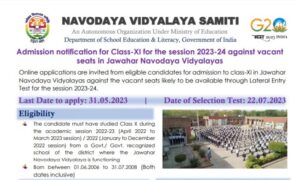Human Computer Interaction Design Process
The Human-Computer Interaction (HCI) design process is a systematic approach to creating user interfaces that are intuitive, efficient, and enjoyable to use. The process involves understanding the users’ needs, prototyping, testing, and iterating to ensure that the end product meets user expectations. Here’s a structured HCI design process:
Research and Analysis: a. User Research: Conduct user interviews, surveys, and observations to understand the target audience, their goals, behaviors, and pain points. b. Market and Competitor Analysis: Analyze existing solutions and competitors’ products to identify strengths, weaknesses, and opportunities for differentiation.
Define Requirements: a. Define Objectives: Clearly state the project goals, target audience, and what needs to be achieved with the user interface. b. Identify Features and Functionalities: List and prioritize the features and functionalities the interface needs to include to meet user needs and project goals.
Ideation and Conceptualization: a. Brainstorming and Ideation: Generate a wide range of ideas and concepts for the interface, encouraging creativity and innovation. b. Wireframing and Sketching: Create rough sketches or wireframes of the interface’s layout, focusing on the placement of elements and basic interactions.
Design and Prototyping: a. UI Design: Develop high-fidelity mockups, incorporating visual elements like colors, typography, icons, and images to represent the final interface. b. Prototyping: Create interactive prototypes using design tools or specialized prototyping software, allowing for user testing and validation of the design.
User Testing: a. Usability Testing: Conduct usability tests with real users to evaluate the interface’s ease of use, navigation, and overall user experience. b. Feedback Collection: Gather feedback from users on the prototype’s strengths and weaknesses, noting areas for improvement.
Analysis and Iteration: a. Data Analysis: Analyze the feedback and test results to identify usability issues and areas for enhancement. b. Iterative Design: Iterate the design based on the analysis, making necessary improvements to address identified issues and optimize the interface.
Implementation and Development: Work with developers to translate the final design into functional code, ensuring the implementation aligns with the approved design and meets technical requirements.
Testing and Quality Assurance: Conduct rigorous testing to identify and fix any bugs, ensure the interface functions as intended, and meets performance standards.
Launch and Deployment: Release the product to the users, considering any rollout strategies, marketing, or communication plans to promote the interface.
Post-Launch Evaluation: Monitor user feedback and behavior after launch, collect analytics data, and continue making improvements based on user insights and evolving needs.
The HCI design process is not strictly linear and often involves iterations and feedback loops, allowing for continuous improvement and refinement of the interface to provide the best user experience.